Use SMS Wall for conference hosting
If you are speaking on a conference, you might want to receive questions and opinions from the audience. Ozeki SMS Wall is the perfect tool for gathering reactions, responses. This way people can express themselves and stay anonym at the same time.
With Ozeki SMS Wall you can organize more interactive conferences. You can activate the Wall anytime with a simple click. Set up the interface of the software to your needs by defining fonts, colors, emojis, backgrounds, company logos and a number of useful settings that you haven't even thought about. You can find the exact list of features here.
When you start Ozeki SMS Wall for the first time you will see the following screen:
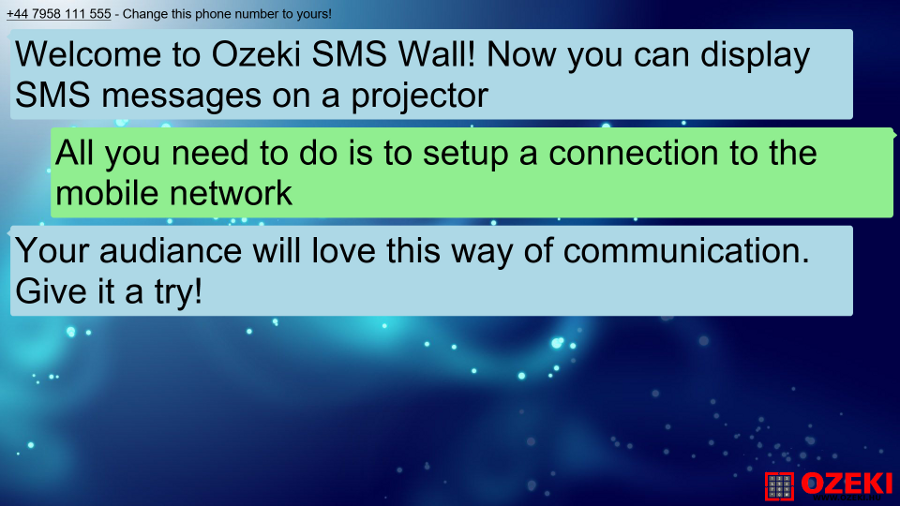
How to receive messages from the audience
Every conference room has a Wifi network, so if you share the IP address of the Ozeki SMS Wall everyone will be able to send free messages on the wall using their smartphones. But if you connect your laptop to an SMS modem then your viewers will be able to send questions to you with any mobile phone. There is an option to subscribe to an SMPP server without acquiring an SMS modem. We advise the free Ozeki Android SMPP SMS gateway.
The moderation system
If you are afraid of insults or offtopic contents like advertisements, it is possible to moderate the messages before showing them for the audience. The moderation system is perfectly designed for conferences (Figure 2). If you see unwanted messages you can ban the sender's phone number or IP address. You can also define black words which are not allowed to be shown on the wall. There are 3 kind of black word policy you can set:
- Switch every black word to character: *
- Delete every message containing a black word
- Do not care about them
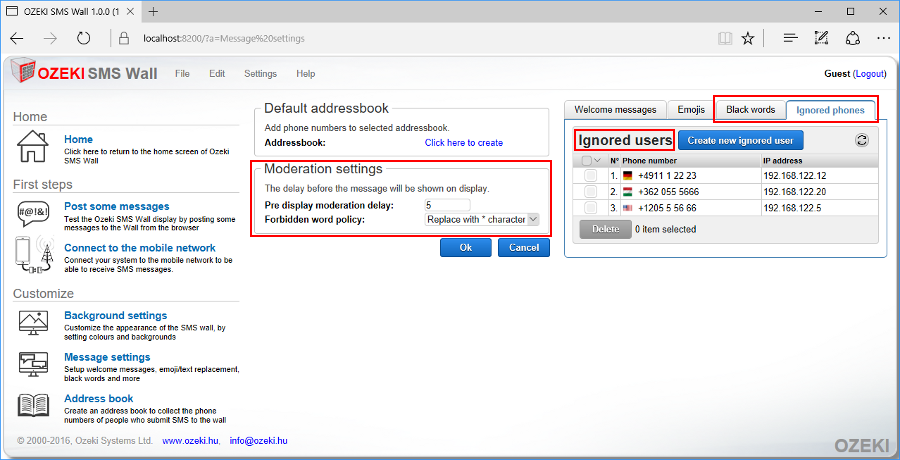
Online conferences
We thought of internet based conferences too. Everyone can reach your show with a simple mobile network (for SMS) or a Wifi access (for free messages). You can project the questions on the wall behind you while hosting your videoconference. On the top of that your audience can directly watch your SMS Wall on their smartphones.
Autosave contacts in addressbooks
You are able to automatically save contact information to a desired address book. (Figure 3) This is useful if you are a speaker on a conference because you can store contact information of people who are interested in your lectures. On the top of this you can write the whole group an SMS message to thank them for the questions.
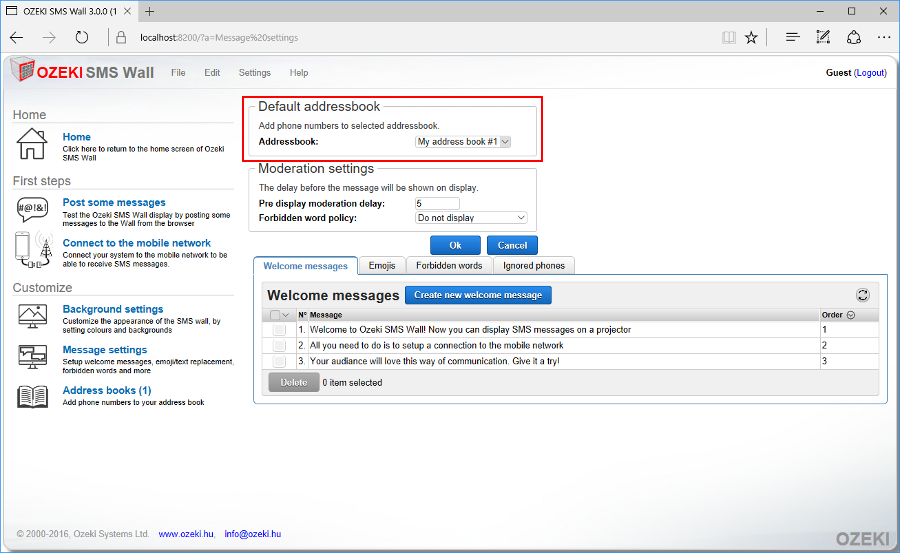
More information
- Use SMS Wall for conference hosting
- Use SMS Wall in control centers
