Use SMS Wall in control centers
Ozeki SMS Wall can be used for controlling situations where incoming messages count. Projecting the messages helps your team react faster to situations in either public (Figure 1) or private (Figure 2) companies.


You can project top priority messages on the wall which helps the whole team to react and solve problem cooperatively. Think of emergency situations like a snowstorm on the highway where you receive messages from people wrecked in their cars. Or think of a transportation company where you display SMSs from camion drivers about flat tires or accidents. You can also show messages of VIPs and CEOs on a huge wall to make sure that everyone sees them. These options are just the tip of the iceberg.
How to receive messages
Messages can arrive through the 'Internet' or 'GSM network'. You just need to share the IP address and phone number of the SMS Wall to make it reachable for both options. This helps a wider range of people use your service. To acquire an IP address you need to connect to the Internet and to have a phone number you must choose from an 'SMPP server' or an 'SMS modem'. We advise the free Ozeki Android SMPP SMS gateway as your SMPP server or if you have higher traffic you can buy a Sierra SMS Modem on our website.
Autosave contacts in addressbooks
You are able to automatically save contact information to a desired address book. (Figure 3) This is a great option to rewrite clients about their case. For example you can send the driver an SMS message which helps them on the way. Or if you run a taxi company you can let the customers know that the cab is on it's way and thank them for using your service.
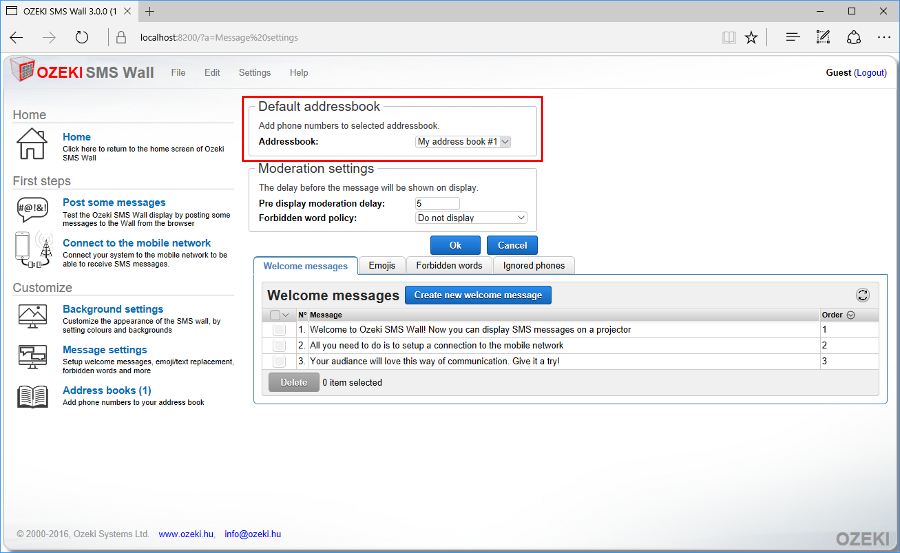
More information
- Use SMS Wall for conference hosting
- Use SMS Wall in control centers
