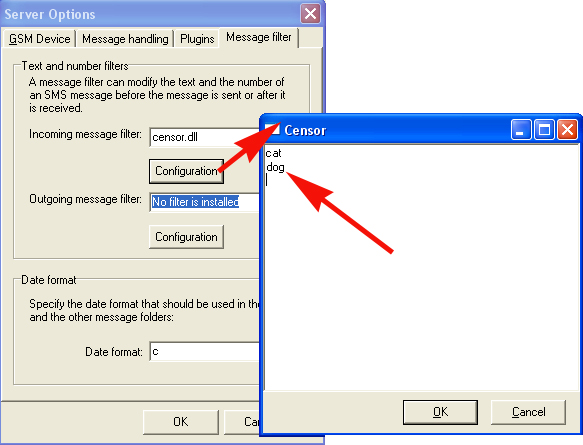How to filter unwanted words from SMS messages
The Ozeki SMS Engine has a feature that enables the automatic modification of incoming and outgoing SMS messages. This technology is called message filtering.
To understand how it works take a look at the following diagram (Figure1):
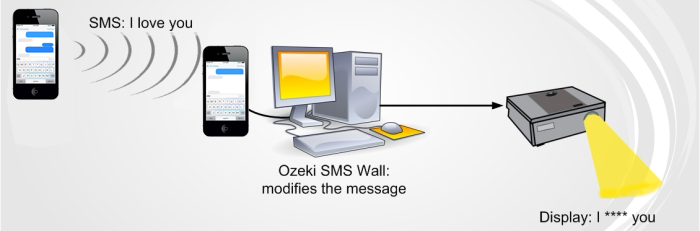
As you can see on the diagram, when a message filter is configured, the message text is modified before it gets to the SMS Engine for further processing.
The most common message filter is called censor.dll. This filter replaces certain words to asterisk characters. The list of words can be configured. Here is how to install this filter:
Select the Server / Preferences menu item (Figure 1.).
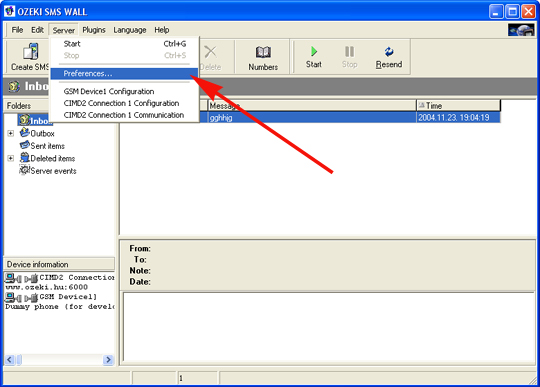
Open the Message Filter tab in the Server Options window. Select the censor.dll from the incoming message scroll down menu (Figure 3.) The censor.dll will replace the unwanted words.
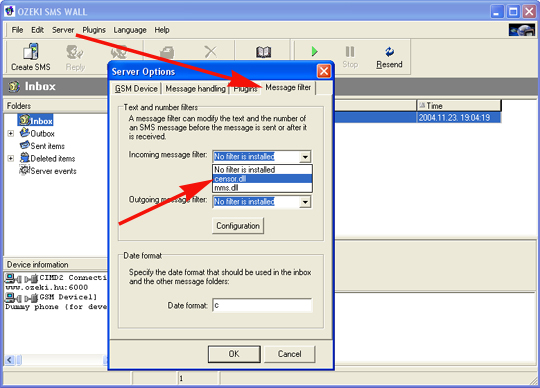
To specify the list of words, open the censor.dll file with the Configuration button. You will see an empty form. You should enter the words in this area. Each word should be in a separate line. Once the list is complete, press Ok. After restarting the SMS engine, the censor.dll filter will start to operate.