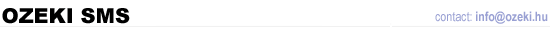
How to change the background of SMS Wall
You can
make the appearance of the SMS Wall more attractive by using
custom colours, texts or images in the background.
To create a custom background, you need to edit the
C:\Program Files\Ozeki\Ozeki SMS\SmsWALL\index.html
file
with a text editor, such as notepad.
To modify the background
colour you should edit the body
section of the HTML file :
<body leftmargin=0 topmargin=0 background= img/background.gif> |
As you can see, the name
of the original background is "background.gif". The background.gif
file is located in the "C:\Program Files\Ozeki\Ozeki
SMS\SmsWALL\img" directory. To change the background image, you
can replace the background.gif file or you can point to a new
file. If you want to use a background color instead
of a background picture, you should change the above line to
the following:
<body leftmargin=0 topmargin=0 bgcolor=#80A0FF> |
Each color component can be selected among 00 and FF. (Red is 80, Green is A0, Blue is FF)
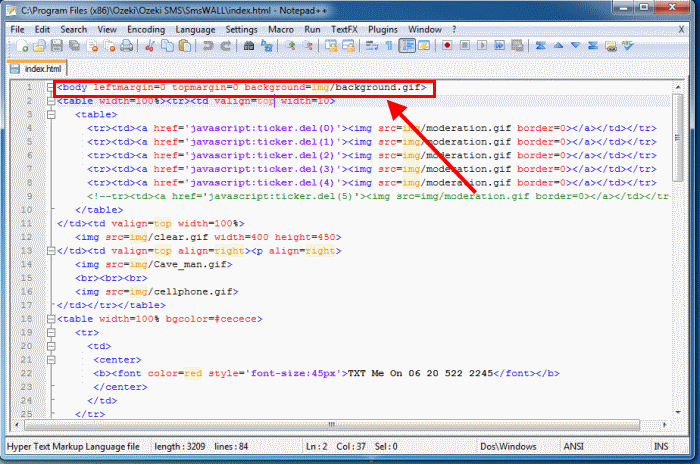
Please note that you can also modify the color and the size of the Scrolling SMS text.
