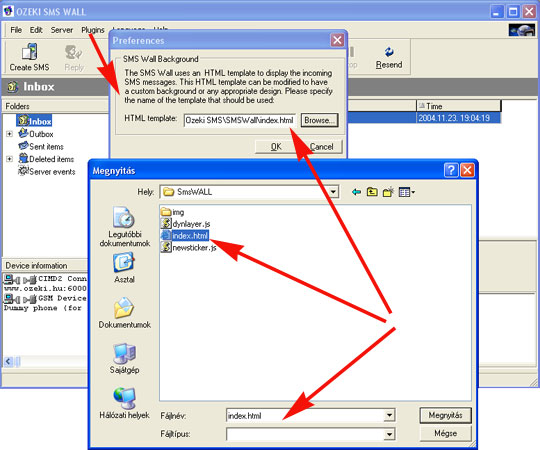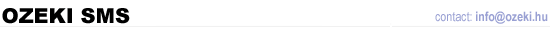
Specifying the location of HTML display templates
On this page you can see where the location of the HTML display templates can be configured. You can create more than one html display template and select the appropriate one for a specific event.
To specify the location of the display template, select the SMS Wall Configuration menu item (Figure 1.).
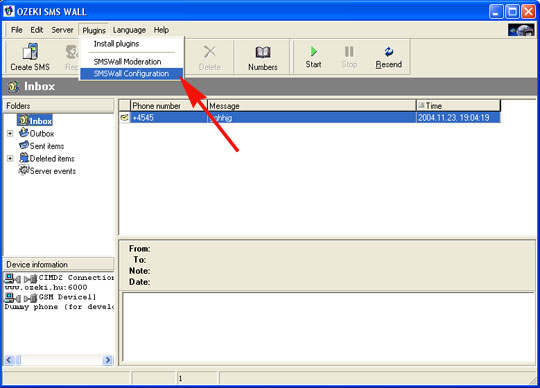
Figure 1.
The default HTML template is stored at the following location:.
C:\Program Files\Ozeki\Ozeki SMS\SMSWall\index.html
To select a different file click on the Browse button, and in the open dialog window find your HTML file. Open it and the path will be inserted automatically to the HTML file box. Press Ok.